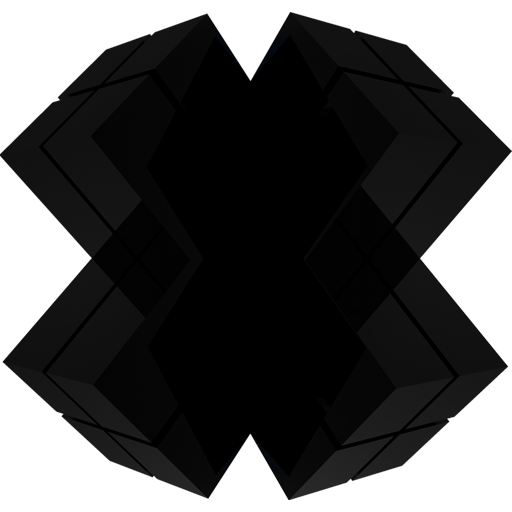Hier der Code zum kopieren von Tutorial #09.1
echo "Hallo und herzlich Willkommen."
$name = Read-Host -Prompt "Wie ist dein Name?"
echo "Dein Name ist also $name"
echo "Freut mich dich kennenzulernen!"
echo "Was ist den deine Lieblingsfarbe?"
$farbe = "Gelb","Grün","Blau","Rot" | Out-GridView -PassThru -Title "Lieblingsfarbe"
switch ($farbe) {
"Gelb" {[console]::ForegroundColor = "yellow"}
"Grün" {[console]::ForegroundColor = "green"}
"Blau" {[console]::ForegroundColor = "blue"}
"Rot" {[console]::ForegroundColor = "red"}
}
$Host.UI.RawUI.BackgroundColor = "Black"
Clear-Host
echo "$farbe also? Ich stell das dann mal für dich um ;)"
echo "Ich hoffe du fühlst dich nun etwas wohler :)"
pauseUnd hier der ganze Code nach Tutorial #09.2
function pwEncrypt($password) {
return $([System.Runtime.InteropServices.Marshal]::PtrToStringAuto($([System.Runtime.InteropServices.Marshal]::SecureStringToBSTR($password))))
}
echo "Hallo und herzlich Willkommen."
$name = Read-Host -Prompt "Wie ist dein Name?"
echo "Dein Name ist also $name"
echo "Freut mich dich kennenzulernen."
$pw = Read-Host -Prompt "Wie lautet dein Passwort? Keine Angst, es ist bei mir sicher." -AsSecureString
echo "Was ist den deine Lieblingsfarbe?"
$farbe = "Gelb","Grün","Blau","Rot" | Out-GridView -PassThru -Title "Lieblingsfarbe"
switch ($farbe) {
"Gelb" {[console]::ForegroundColor = "yellow"}
"Grün" {[console]::ForegroundColor = "green"}
"Blau" {[console]::ForegroundColor = "blue"}
"Rot" {[console]::ForegroundColor = "red"}
}
$Host.UI.RawUI.BackgroundColor = "Black"
Clear-Host
echo "$farbe also? Ich stell das dann mal für dich um ;)"
echo "Ich hoffe du fühlst dich nun etwas wohler :)"
echo "Sag mal war dein Passwort eigentlich wirklich $(pwEncrypt($pw))"
pause